There is absolutely no "one way" of organizing - some people can look at a messy desk and see everything they need, while others need everything in its own place. These tips are not universal, but they’re all proven solution. All you have to do is see how well it works for you.
Cleanse Your Workspace

We know, sometimes it may not look like a big deal. You have five pens scattered around, many notebooks, and random papers moving from one side to the other, but you know where you stuff is when you need it! Rest assured many of us can relate but consider the possibility that clutter is not only making your job harder but also making you feel bad.
It's not uncommon for our personal spaces to reflect how we feel, and one of the easiest ways of fixing that is reflecting how we WANT to feel in our personal space! So be sure to at least get rid of clutter and keep things clean - it doesn't take more than a few minutes, and your mental health says "thanks."
This rule also goes for files in your computer. Oh boy, do we have messy desktops around here. You know what I'm talking about - those files and folders named "asasdasd." You can spare two seconds to name an important file properly and put it in the right place!
Avoid More Than One App for Stuff

Sounds silly, but it's so true it hurts. To give you an example, at some point, one of us was using Evernote for long notes and short documents, Wunderlist for quick notes, Google Drive for long documents, Trello for brainstorming and Todoist for project management.
I mean, you can see the problem, right? This resulted in lost notes, unnecessary confusion, and a lot of stress - because it always looked like there was too much going on.
The solution was simple - we found one app that worked better for most things and stuck to it. Right now most of us are using Google Keep for all notes and reminders, and Drive for docs. That's it.
By the way. unsubscribe to all those newsletters you never read. Right now!
Have One Calendar. ONE.

We've never seen anyone walking around with more than one agenda under their arms, so we don't recommend having two or three virtual calendars confusing you every day!
Pick one calendar that you can check every single day without confusion - if you need to separate personal appointments from work, most modern calendars will have tags and/or colorful etiquettes to make your job easier.
Separate Work from Personal

You can create a specific user on Google Chrome only for work and quickly switch to it during working hours. When it's time to go have some fun, you can close the entire window for good and have your fun on your personal user for the rest of the day.
This doesn't apply only to a virtual workspace. If you work from home like some of us, you should create a workspace somewhere in the house and stick to it. This makes it much easier for your mind and body to prepare for work when you get there, and to let go when you leave.
Manage Your Money
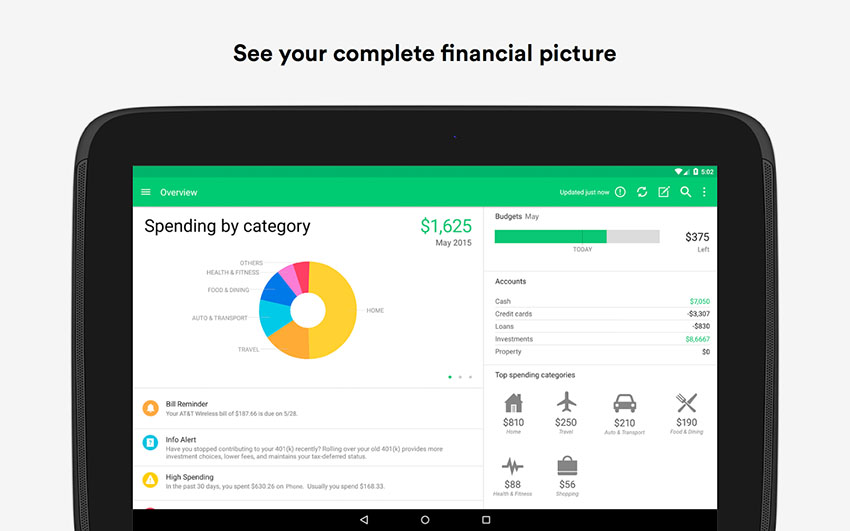
We highly recommend a money managing app to help you - they will usually remind you to pay your bills when necessary and show helpful info about where and when you spend.
Money management doesn't have to be stressful. The more you control how much you have and how to employ it, the less you'll worry about it!
Here are some free apps you can try right now:
Write Daily To-Do Lists
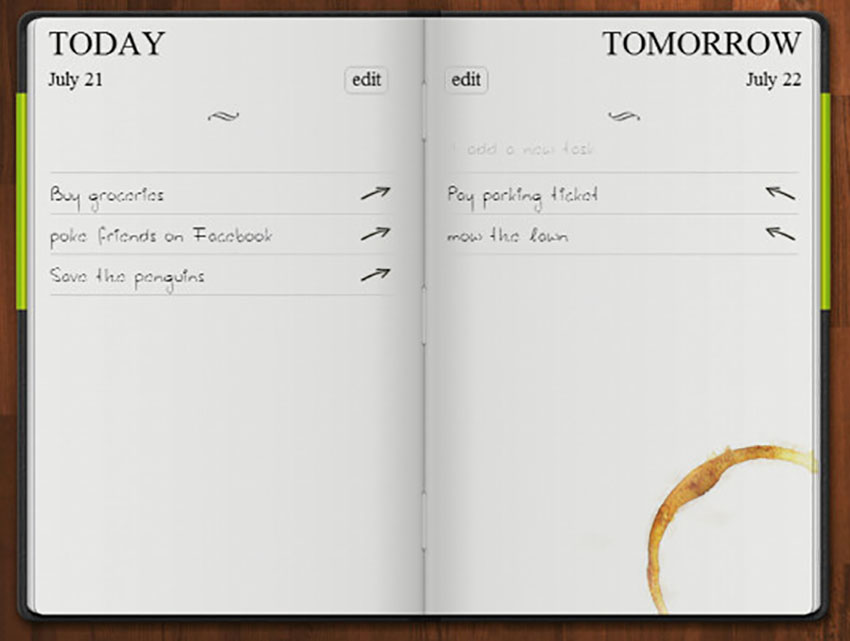
Lists can be extremely helpful for productivity! But before you make a list for the month of for the week, how about a simple list for one day?
Before you start the day, write down on paper or in your favorite app what you need to get done by the end of the day. It keeps you focused and makes work days go by a lot faster because progress is always just a few minutes away!
These are our favorite list-making apps:
Don't Multitask!

Multitasking only works up to a certain point. We found that trying to work on several complex projects at once, trying to switch focus between them on the fly, and delegating tasks under pressure is not JUST overwhelming, it's also not necessary.
Focusing on one thing at a time got more projects finished faster and in an organized fashion without sacrificing anyone's mental health in the process. One thing at a time may seem slower, but it’s definitely the faster and most efficient way to go.
See, that wasn’t so hard! 10 minutes later and you’re properly equipped for a more organized and stress-free routine!Do you follow any of these tips already? Even better, do you have some more you can recommend to your fellow readers? Let us know in the comments and follow us on Facebook for more awesome articles!
Join the conversation